Dialog functions
Learn about chat dialog functions and features
The main interaction with large language models (LLMs) can be done using dialog functions (highlighted in the screenshot below)
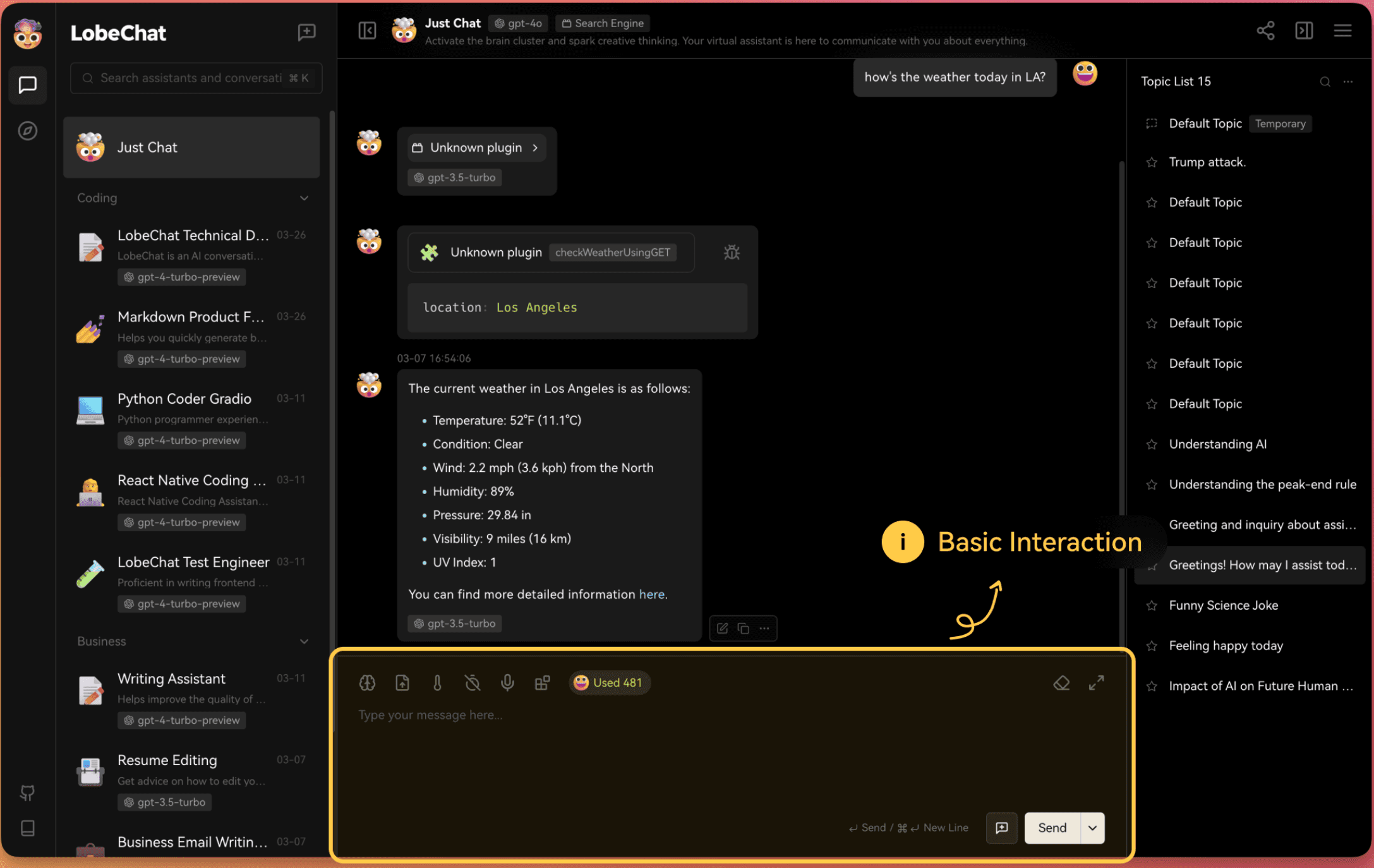
Basic Function Description
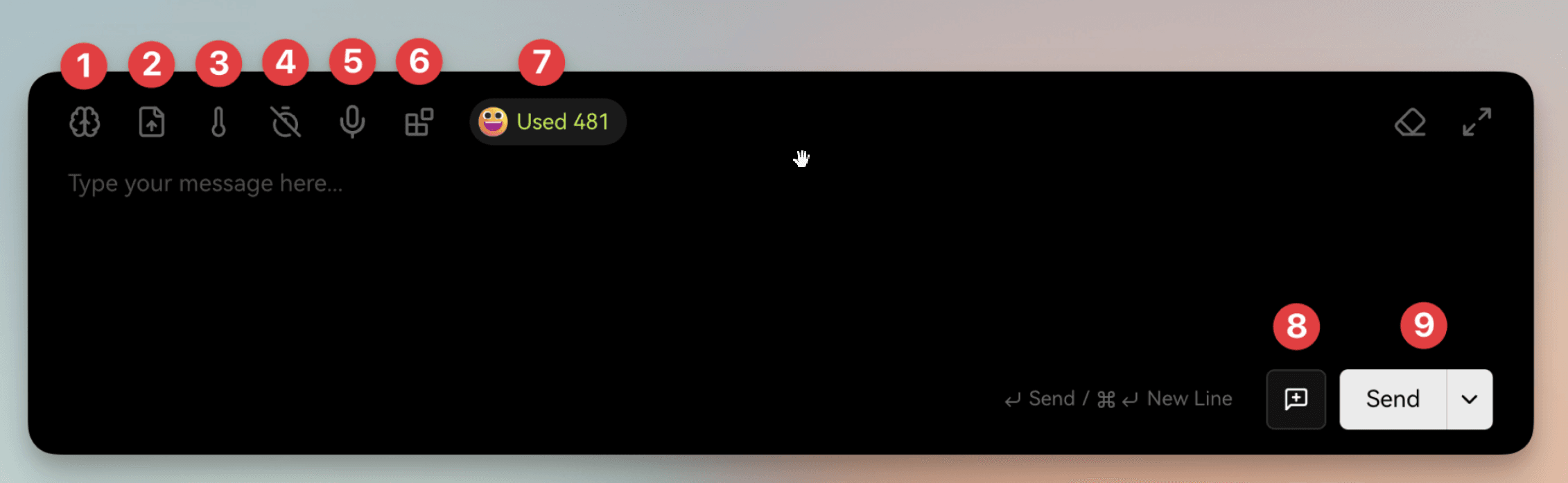
-
Model Selection: Choose the Large Language Model (LLM) to be used in the current conversation. For model settings, refer to Model Providers.
-
File/Image Upload: When the selected model supports file or image recognition, users can upload files or images during the conversation with the model.
-
Temperature Setting: Adjusts the level of randomness in the model's answers. The higher the value, the more random/creative the results will be (suitable for poems, stories, etc.).
-
History Record Setting: Set the number of chat records the model needs to remember in this conversation. The longer the history, the more conversation content the model can remember, but it will also consume more context tokens.
-
Voice Input: Click this button to convert speech to text input. For more information, refer to Speech-to-Text Conversion.
-
Plugin Setting: Choose the plugins to enable in this conversation. For more information, refer to Plugin Usage.
-
Token Usage: Display the context length and token consumption of this conversation.
-
Start New Topic: End the current conversation and start a new topic. For more information, refer to Topic Usage.
-
Send Button: Send the current input content to the model. The dropdown menu provides additional send operation options.
