Chat List
Chat structure description and agents
In the official ChatGPT app, there is only the concept of "chats." As shown in the image, the sidebar lists all user chats sorted by date.
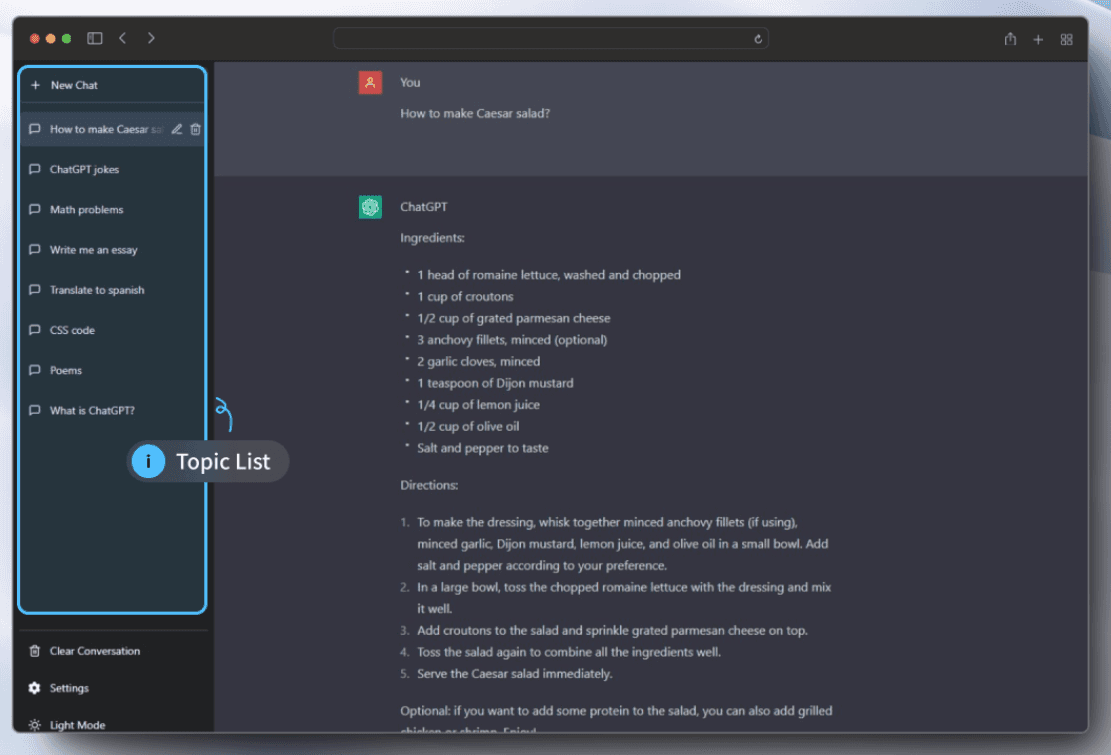
However, as we use and create more chats, we have identified several issues with this structure. For example, chat titles are too scattered. Additionally, when dealing with recurring tasks, there is no way to group them. For instance, if I want ChatGPT to help me translate a document, I would have to constantly create new topics and then insert the previously created translation prompt. For high-frequency tasks, this leads to an inefficient interaction format.
Therefore, in PrboChat, we introduced the concept of agents. An agent is the top level of hierarchy for your chats (dialogs), each with its own responsibilities and tasks. You can choose agents from a predefined list or create your own.
Each agent has an independent chat list (like a directory). You can select the appropriate agent based on your current task and quickly switch between chat lists grouped by topic.
For beginners, selecting a specific agent is not necessary. Just click "Just Chat," which is the default agent
without specific settings.

How to find the chat list
After selecting an agent, the chat list appears:
-
On desktop:

-
In the mobile version, the list is at the top. Tap "Topic" to see the full history of your chats with AI for this agent:

